We did not approve your application for the reasons listed below.
Issues:
-
Insufficient content
Are you keep getting this message from Google every time apply for Adsense account, even though you have enough content in your blog?
As many people say there is no fixed number of words or pages to get your blog to be accepted by adsense.
I have gone through many posts and followed many tricks. But none of them worked for me. Finally I decided to give up setting up adsense. But, luckily I was able to setup adsense account with my blog with following Trick.
Now I'm able to setup adsense account to any blog with very less content also.
Requirements for this trick:
- Create new Google account(even if you have one already)
- Set up a youtube channel for your gmail account.
- Upload atleast a video in your youtube channel(not mandatory)
Procedure:
Once you completed all the above tasks follow the steps given below.
Step 1: Goto your youtube video manager.
Step 2: Go to Channel settings on left panel
Step 3: Once you click on Channel Settings page it displays settings page there you can see some thing called monetization option.
Step 4: Click on enable monetization button, then it shows monetization page.
Step 5: Click on Enable my Account
Step 6: Accept Terms and conditions.
Step 7: Goto Channel Settings -> Monetization
Step 8: Click on How will I be Paid option.
Step 10: Click next, it will redirect you to AdSense login page.
Step 11: Click on proceed to Google Account.
Step 12: Login with your Google credentials.
Step 13: Then google allow you to create Adsesnse account for your youtube channel.
Step 14: Then click on "Accept Association".
Step 15: Thats it now you have got newly created Adsense account for youtube.
Step 16: Now go to your blog, click on "Earnings" link and assoc your blog with your newly created AdSense account.
Now your blog is associated withe AdSense, then you can put Ads on your blog and Earn money :).
Hope this helped you. If you have any doubts you always comment.
Thank you for reading my blog.







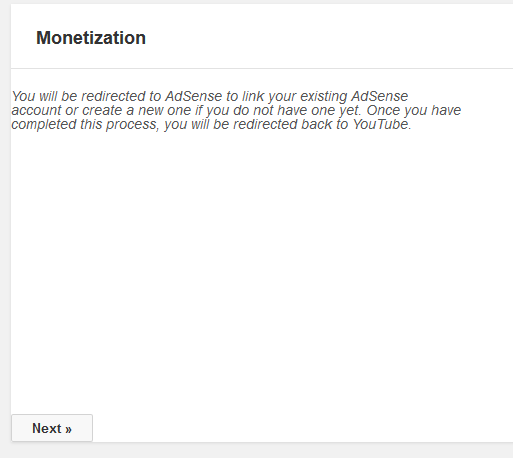


Hiiii....
ReplyDeleteVery Good trick but do You Think It will Work Everytime ?
Hi,
ReplyDeleteI tried 4 times with 4 different accounts it worked without any problem in all instances.
I do not under stand step 16..can you please explain this..? thnaks
ReplyDelete